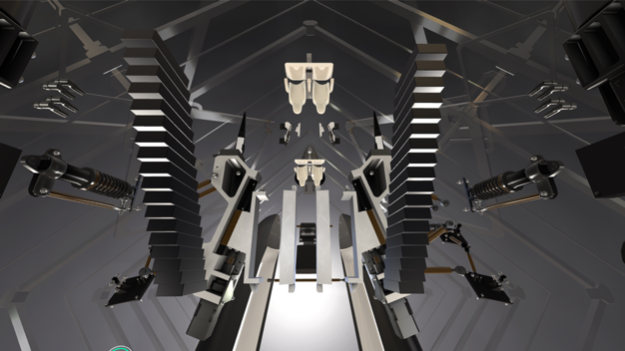Hyperloop VR 1.0
Continue to app
Free Version
Publisher Description
Download the VR app now to discover the technological breakthroughs from the Delft Hyperloop team. Use your mobile VR headset or Google Cardboard to bring the Hyperloop concept to life.
Features:
· Sit inside of the Delft Hyperloop pod
· Use the pointer dot to activate different experiences
· Explore the technology of the pod through exploded views
· Dive into the levitation, braking and stabilization systems
· Compare the Hyperloop to plane and train travel
No controllers are required for this experience, but we recommend using headphones.
The app was built in collaboration with the Delft Hyperloop team, first exhibited at their pod reveal event on June 30th in Delft, the Netherlands.
Learn more at indg.com/vr-app-hyperloop
What is the Hyperloop?
Hyperloop is a technology that enables rapid long-distance travel, combining the ease of a train with the swiftness of a plane. A journey from Amsterdam to Paris takes over 3 hours on high-speed trains. With the Hyperloop, this would be reduced to around 30 minutes, reaching speeds of up 1200km/h.
The Hyperloop technology was conceived by Elon Musk’s Space X in a whitepaper they published in 2013. Inspired by that groundwork, the TU Delft team built a working prototype of the pod. This is due to be tested early next year in California as part of the SpaceX Hyperloop pod competition.
Read more at: http://www.spacex.com/hyperloop
Aug 17, 2016
Version 1.0
This app has been updated by Apple to display the Apple Watch app icon.
About Hyperloop VR
Hyperloop VR is a free app for iOS published in the Kids list of apps, part of Education.
The company that develops Hyperloop VR is INDG. The latest version released by its developer is 1.0.
To install Hyperloop VR on your iOS device, just click the green Continue To App button above to start the installation process. The app is listed on our website since 2016-08-17 and was downloaded 7 times. We have already checked if the download link is safe, however for your own protection we recommend that you scan the downloaded app with your antivirus. Your antivirus may detect the Hyperloop VR as malware if the download link is broken.
How to install Hyperloop VR on your iOS device:
- Click on the Continue To App button on our website. This will redirect you to the App Store.
- Once the Hyperloop VR is shown in the iTunes listing of your iOS device, you can start its download and installation. Tap on the GET button to the right of the app to start downloading it.
- If you are not logged-in the iOS appstore app, you'll be prompted for your your Apple ID and/or password.
- After Hyperloop VR is downloaded, you'll see an INSTALL button to the right. Tap on it to start the actual installation of the iOS app.
- Once installation is finished you can tap on the OPEN button to start it. Its icon will also be added to your device home screen.